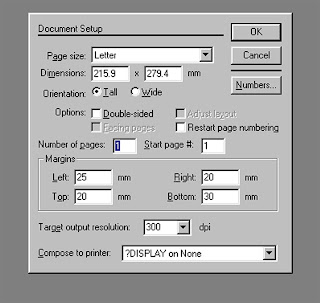
When u press the ctrl+n Key the above box will appear In that box Page sige drop down box is there when we press that it show some pages like A4, A3, Leagal, etc., Those are pages sizes
If u want More than that page size you give in document setup choose Custom page and give the u r requirements
Importent : when u choose new page sometime the margins come in "Inches" to conver that into Milimeters we press CTRL+K the dialog box comming
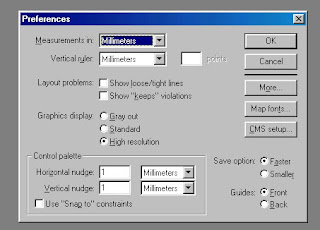 In This dialog box we change the Inches to Milimetrs
In This dialog box we change the Inches to MilimetrsNext Option : Come to the page Margins there automatically shows that margins if u want change that once you can cange that effects on we can see in new page
And also here we choose the Portrait Or landscape pages After changes u press "OK" Button The next page display like this under figure
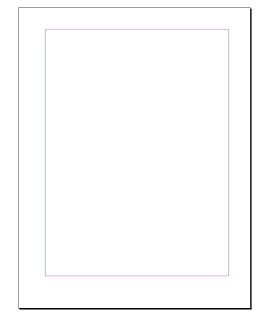 The page come to like This
The page come to like This
No comments:
Post a Comment