For more Pagemaker Please Visit our Youtube Rajjeshonline Channel We now posting Pagemaker Tutorial through Youtube. Click Here & Subscribe For Latest DTP Tutorials You Will Get Daily Pagmaker Update
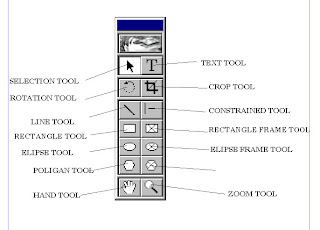 I explain about all tools
I explain about all tools Selection Tool : Use the pointer tool to select, move and resize text blocks and graphics
Text Tool : Use the text tool to type, select , and edit text.
Rotating Tool : Use the rotating tool to select, and rotate objects
Croping Tool : Use the croping tool to trim imported graphics
Line tool : Use the line tool to draw straight line in any direction
Constrained line tool : Use the constrained line tool to draw vertical or horizantal lines
Rectangel tool : Use the rectangle tool to draw rectangles and squres
Rectangel Frame tool : Use the rectangle frame tool to create a rectangular place holder for text and graphics
Ellipse Tool : Use the ellipse tool to draw ellipses and squares
Rectangel Frame tool : Use the Ellipse frame tool to create a circulars or oval place holder for text and graphics
Polygon Tool : Use the polygon tool to draw Polygons
Polygon Frame tool : Use the Polygon frame tool to create a Polygonal holder for text and graphics
Hand Tool : Use the hand tool to Scrool the pages or to preview and text hyperlinks
Zoom Tool : Use the Zoom tool to Magnify or reduce an area of the page
Thanks a lot for giving this article
ReplyDeleteThere is one mistake in ellipse frame tool please edit this
ReplyDeleteSpelling of rectangle is incorrect, please edit this.
ReplyDeleteTHANKS FOR THE ARTICLES
ReplyDelete